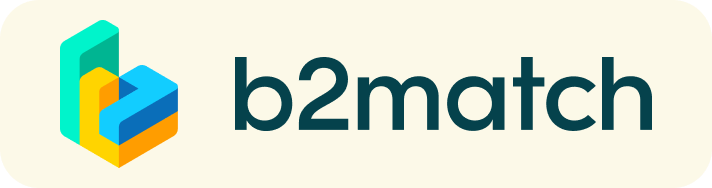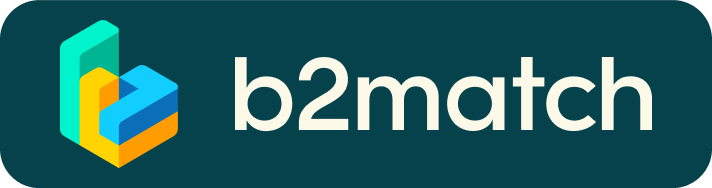Promote your expertise &
Enlarge your network with in-person 1:1 meetings !
To build valuable connections and enlarge your network, use the matchmaking and book meetings at one of the Face To Face ("speed-dating") sessions: on-site from 12:30 to 13:45 or 17:00 to 18:00.
A matchmaking event is a quick and easy way to meet potential cooperation partners. 15 minutes run fast, but they are enough to build first connections before the meeting ends and the next talk starts.
1) Online Registration
Registration is quick and easy. Just click here.
2) Publish a business profile to showcase your needs
Create a clear and concise business profile to raise your visibility on the matchmaking platform.
Your profile should describe who you are, what you can offer to potential partners, and who you want to meet.
IMPORTANT: create AT LEAST ONE MARKETPLACE opportunity explaining the project cooperation ideas/product/service/partnership/expertise you are offering or looking for.
A good profile will generate significantly more meeting requests. It attracts hundreds of visits before & AFTER the event.
3) Browse profiles of attendees
Go to the participants list to find out who is offering interesting and promising business opportunities.
4) Send & receive meeting requests
Browse published participants profiles and send meeting to those you want to meet during the event. Adding a meanimgful remark why you are interested in a meeting will increase the chance that your request will be accepted.
Accepted meeting requests will be scheduled automatically.
Check your meeting requests regulary and accept/decline them well in advance.
5) Matchmaking Event
Access your meetings in My Agenda or Meetings, where you have your complete schedule for the event and the list of your meetings. Check your agenda online or via the b2match app on iOS and Android and meet your business date in-person in Bern!
How to initiate a Meeting?
- Identify promising participants on the Participants list or the Marketplace page on the event's website. Once you found a suitable meeting partner, click "Request meeting" to send them a meeting request.

- Use the Messages functionality to chat about common interests and availability.
- Click "View Profile →" to find out more about the participant

- If you would like to have a meeting with them, you can also request a meeting here.
- Check My agenda and Meetings for your schedule and your list of confirmed meetings.